The Art & Skill of Radio-Telegraphy
-Second Revised Edition-
William G. Pierpont N0HFF
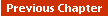
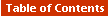
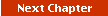
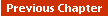
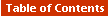
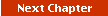
The design of the key and where it is placed on the operating table are important for comfort and ease of operation. The height of the knob or paddle or its feel may not feel quite right, or the key movement may be too much or too little, or be too stiff or too soft. (One British examiner said of candidates coming for their sending test: "It never ceases to amaze examiners that some candidates come for a Morse test without one [their own].
Attempting to send perfect Morse on a strange key is an obstacle that candidates should never burden themselves with on the day of the test.") -- How does this key "feel"? Could I enjoy using it? One skilled operator said: "When using a new key, for a few weeks all is well, and I love it. Then, suddenly, I hate it. Then I try another..... yes, the cycle repeats itself! Why do I feel this way?" -- It is not hard to see why some commercial operators always took their keys home with them or locked them up! Nor is it surprising that the absolutely inviolable rule of the old time telegraph office was: Never, never, never, under any circumstances whatever,touch the adjustments of another man's key.
Not only the key itself, but the height of the table on which it rests can also be an important factor. Some have, often out of sheer necessity, used a key mounted on their leg, on a handle, etc. Cramped and awkward operating positions have often been necessary. And then there is the matter of what we are used to.
The first impression of this type of key to an American is the massive ruggedness of its key lever and the height of its control knob. These notable features derive from a late 19th century Government Post Office design (they operated the telegraphs). Its key lever is a straight and heavy-looking brass bar pivoted somewhat toward the rear of the mid-point. The major part of the weight of the lever works against the return spring. Its control knob is smoothly contoured and generally resembles a wooden drawer-pull, somewhat pear-shaped, or crank-handle shaped, usually with a distinctly rounded top surface. Its diameter swells from its base to a maximum somewhat below the top. Its maximum diameter is similar to or may be somewhat greater than the typical American key knob. All versions are taller than the typical American knob.
The net effect of its straight lever and taller knob means that in controlling this key it is not suitable for any part of the arm to rest on the operating table. Therefore it is typically mounted so that its knob is close to the edge of the table, with the arm extending out fairly high in front of the table.
As the years have gone by there have been many variations of this type of key, different spring arrangements, different dimension ratios, different knob contours, bearing supports, etc., but the heavy style lever and high knob have remained as more or less permanent characteristics.
The traditional way of using this type of key is:
As the beginners progress, they adapt their keying style to whatever is comfortable to them individually. There are many variations in adjustment, depending on the particular key design details and the operator's preferences. The Australians and New Zealanders appear to have followed the British practice, but other European countries have not necessarily done so. Australians have said they found it very hard to send properly with the American keys -- with their flat topped key-knobs, located far back from the edge of the table -- as installed in air-ground-air stations during WW-II. They called these keying arrangements "a flaming nuisance!" In summary, with all these variations in basic and detail design, it seems obvious that there must be more than one way to design a good key and use it.
It is, of course, impossible to send absolutely perfect code with any purely manual device, but we should learn to imitate perfect sending as best we can. If you have an instructor, he should demonstrate quality sending for you to imitate something like this, for example: "Listen as I send the character..., and then you say its name as you send it back to me just like you hear it." This is repeated several times until the teacher is satisfied, and so on throughout the alphabet and numbers during the early sending-practice periods.
Another way, which can be used without a teacher, is to use split headphones: one phone carries the recorded code signals, while the other phone lets the student hear his own sending using an oscillator as he reads from a printed copy of the recorded text. He endeavors to send in unison, and can compare his own sending with that of the recording.
There is at least one computer teaching program (see below) which has an option which will evaluate the learner's sending.
Most teachers recommend beginning with relatively slow hand movements. About 12 consciously controlled hand movements per second is average, but some people cannot exceed 10. It is the often-repeated reversals which limit performance. Total reaction time from external instruction until the hand reacts is about 150-200 milliseconds (ear- or eye-brain-muscle). Responses must be much faster than this for sending code, playing the piano, etc. This is where the automatic mental functions take over.
A good beginning practice with a straight key is to make a string of dits at a slow, even rate for a minute or two, and then gradually to speed up to a comfortable rate. Then send a series of 20 - 30 S's evenly and smoothly , with proper spaces between them. After that, send a corresponding string of dahs, followed by 20 or more O's the same way. This will develop a proper feel and a sense of control of the key. After that, try a short sentence in a slow and uniform way, with wide spaces between letters and words, something like:
"I a l w a y s s e n d e v e n l y a n d s m o o t h l y"
Try this several times, gradually shortening the spaces until they are about normal. Listen as you send it for accuracy of timing. Try recording it so you can listen later to it without distraction and evaluate how it sounds to others.
With a clear, easy and correct style of sending it will take about ten minutes to get warmed up, and from then on you should be able to send for a long time without the slightest discomfort. A reasonably good operator can learn to send good quality International Morse on a straight key up to 20 - 25 wpm. Some can make 30 wpm, but 35 wpm seems to be about the absolute limit (equivalent to about 45 wpm for American Morse). On the other hand, don't assume that just because you can receive at say 25 wpm you can send well at that speed. What isn't intelligible isn't worth sending.
Candler's description of Telegrapher's "Glass arm," or " telegrapher's paralysis," is:
a progressive and painful forearm condition where the arm gradually loses its former snap and responsiveness, and the dits become difficult to send correctly at one's customary speeds due to partial loss of control.
Fatigue sets in early and sending becomes "rotten", leading to discouragement or distressing irritation. It may or may not begin with a sensitiveness, which soon subsides, but true glass arm has neither inflammation nor soreness. This condition is caused by needless strain or tension or poor key handling, and is avoidable. Factors which may lead to it are:
For the beginner everything will be easier if any serious faults are caught early, before they become habits. There are two general kinds of tests for an operator's sending ability. One concerns the quality of his sending, its readability, and the other concerns his endurance and comfort. Quality of sending may be evaluated in several ways. It is a good idea to record some of your own sending occasionally and let it sit a day or so and then to listen and see what it sounds like-- is it easily readable? A rougher way is to gage by the comments of receiving operators (or by the number of times a repeat is requested). This is strongly suggested also for bug operators.
There are several computer programs to evaluate one's sending against the ideal. One of the excellent ones is Gary Bold's diagnostic program, DK.BAS, designed for this purpose, which runs under QBASIC, a part of his Morse teaching software. (See Chapter 18) Looking at your own sending may be very humbling, but this program will show exactly what's wrong, and tell what you exactly what you need to do to improve it.
A typical comment of those using it is: -- "My sending can't really be that badly, can it?" But after taking .DK.BAS's advice, the same operator said: "Actually the whole episode was quite enlightening, as I found that after a number of attempts I had improved to the extent that I and the computer parted company on speaking terms at least". If you are sure there's something wrong, but can't quite put your finger on it, let such a program find it for you. Your sending will really sound better if you concentrate on making the improvements indicated.
An excellent test for endurance and comfort is to sit down and send straight reading matter at a comfortable speed of from say 15 - 25 wpm for about an hour. It will take about ten minutes to get the fist limbered up, and if one has cultivated that clear, easy and correct style of sending that is so desirable, from then on one can send for a long period of time without experiencing the slightest discomfort. On the other hand, if the fundamental principles of correct key manipulation have not been learned, one may just 'blow up' after the first 15 minutes with a hand too jerky, and a wrist too sore to want to go on. That says, take a look for what you're doing wrong.
Ease of operation and positive control are prime considerations for any hand operated key. The first Morse key (called "correspondent") was designed just to the minimum needed to do the job. Later designs took into account other factors as well, including ease of use and appearance. In the early days of high powered wireless (spark) stations function again took over and these keys were awkward, massive things in order to handle the huge currents involved.
A good key lever should pivot freely without detectable friction, and at the knob or paddle there should be no perceptible movement in any direction except that for normal keying. The return spring should be adjustable for best control (some recommend 250 - 400 grams pressure range for a straight key). This spring should not be so stiff that sending is choppy, or so weak that signals tend to run together, but always adequate to open the circuit by itself without assistance from the operator.
For a given rate of keying, the force required is a function of the spring, gap setting and the inertia of the moving parts. The key lever should be stiff enough to give a firm contact without noticeable vibration or bounce (no double contact). Bearings should be solid at all times. (Firm electrical contact is best made with a flexible wire rather than depending on the bearing points.) The return spring should have adequate adjustment range to satisfy operator preferences. Gap setting should give a firm feel and have a wide enough adjustment range for personal comfort. Is there a key design that is universally "ideal"? -- My impression is that well-accepted keys show a wide variety of design details to meet preferences.
Is this telling us that it isn't the design of a key per se that makes it "feel right", but rather that it is what we are familiar with and are used to? It feels comfortable partly due to national- historical and partly personal preferences. For some unknown reason, short or small keys have not been popular, although sometimes necessary. What a key is mounted upon -- a wooden table, one's leg, a concrete block, etc. -- and how it is mounted can make a great deal of difference in how it feels. It may feel "great" or "responsive" or "dead" or have disturbing vibrations. These are all factors that are partly hardware, partly psychological and quite personal.
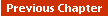
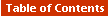
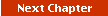
The Art &Skill of Radio-Telegraphy
©William G. Pierpont N0HFF
This page last updated August 02, 1998
Modifications and compile by Thom LaCosta - K3HRN - December 2004